VSERV SMART AI EXPERT - 260 HRS
- Computer Hardware & Troubleshooting
- OS Configuration & Troubleshooting
- Troubleshooting Network Devices
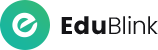
The Smart Linux Admin course by Vserv Academy is a comprehensive, 520-hour hands-on training program designed to build strong foundational and advanced skills in Linux System Administration. The course focuses on real-world scenarios, enabling students to confidently manage, troubleshoot, and secure Linux-based systems in enterprise environments.
Whether you are a beginner or looking to upskill, this program prepares you for high-demand job roles such as Linux Administrator, DevOps Engineer, System Support Specialist, and Cloud Infrastructure Manager.
End-to-end Linux OS installation, configuration & management
Network setup, IP addressing, and firewall configuration
User management, file system hierarchy, and permissions
System troubleshooting and log analysis
Shell scripting and automation
Virtualization & basics of containerization
Security practices including firewalls, SELinux & auditing
Exposure to cloud environment readiness & monitoring tools
🕒 520 hours | Blended Learning (Theory + Lab + Live Projects)
Introduction to Linux & its distributions
Linux command-line interface (CLI)
File systems, permissions, users, and groups
Process and service management
Network fundamentals & IP addressing
Configuring DNS, DHCP, FTP, SSH, HTTP/HTTPS
Firewall setup using iptables and firewalld
Troubleshooting network issues
Disk partitioning and formatting
Logical Volume Management (LVM)
Mounting/unmounting file systems
RAID setup and configuration
User creation, group policies, and permissions
Crontab and task automation
Boot process and GRUB configuration
System performance tuning
Bash scripting fundamentals
Writing automation scripts
Scheduled tasks and custom scripts
Real-time automation projects
KVM, VirtualBox & VMware concepts
Setting up virtual machines
Introduction to containers (Docker basics)
Virtual network and resource management
Linux firewall configuration
SELinux basics
Audit logs and access control
System hardening best practices
Cloud OS compatibility (AWS/GCP/Azure readiness)
System monitoring with top, htop, nagios (overview)
Backup and recovery planning
Troubleshooting in cloud-integrated environments
IT beginners seeking a solid Linux foundation
Students and graduates targeting system admin roles
Professionals looking to transition into DevOps/Cloud
Anyone preparing for RHCSA/RHCE or similar certifications